Browse your fonts in RightFont
In RightFont, you have various options for viewing and navigating your fonts within font libraries. Here are some features that enhance your font browsing experience.
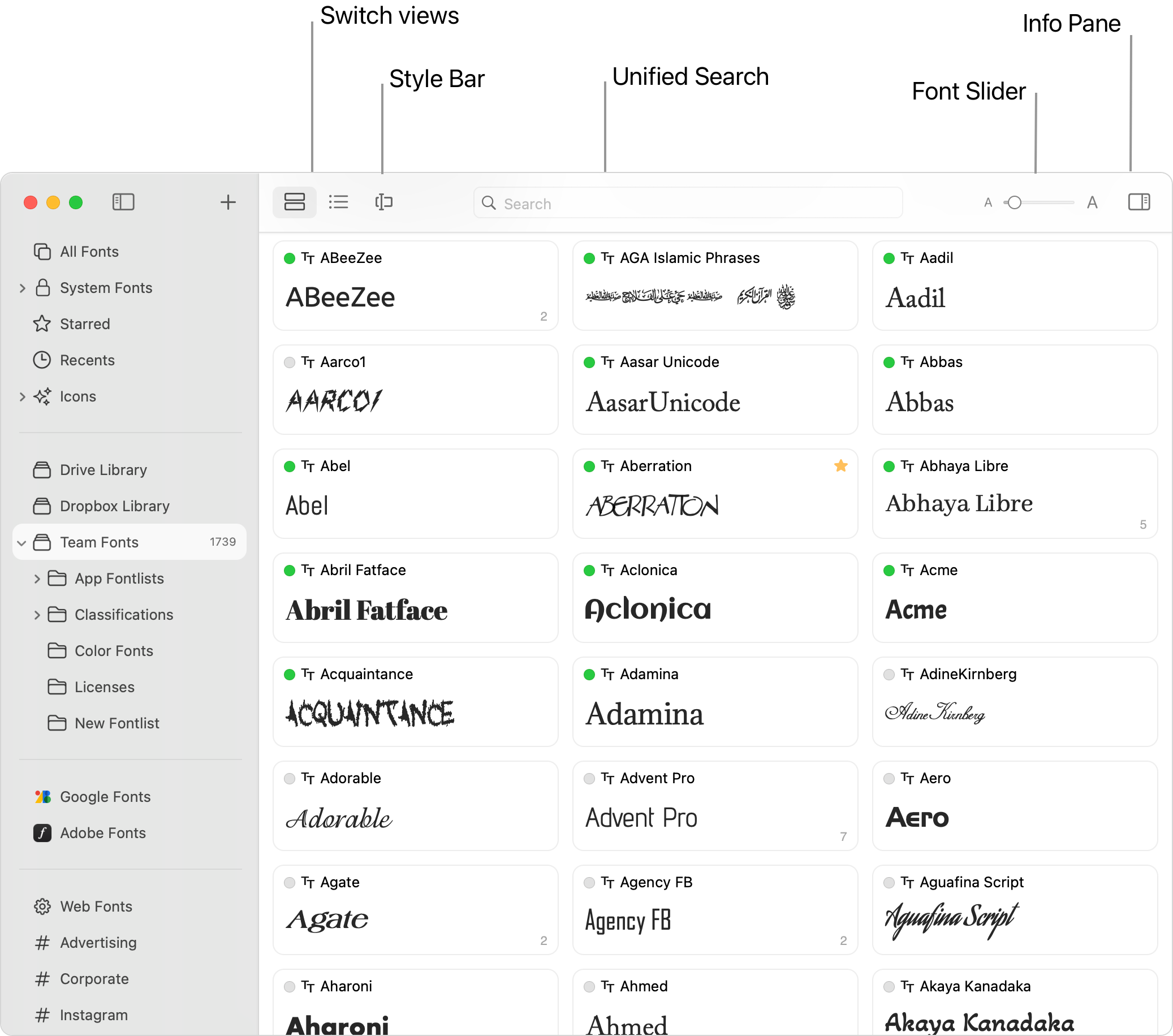
- Font Library Organization: Fonts are organized into different font libraries, allowing you to categorize and group them based on your preferences. You can switch between font libraries to access different collections of fonts.
- Sample View and List View: RightFont provides multiple two options for your fonts. You can choose to browse your fonts in a card view, or list view, depending on your preferred visual representation.
- Font Preview Customization: You can customize the font preview by adjusting the font size or preview text to suit your needs.
How fonts are organized in RightFont
RightFont utilizes font libraries to provide a centralized and stable location for organizing all your fonts. By using font libraries, you can minimize conflicts with your system fonts and ensure a more streamlined font management experience.
You can create font libraries to organize your fonts and projects, and then switch between the libraries. For instance, you can create individual libraries for different clients.