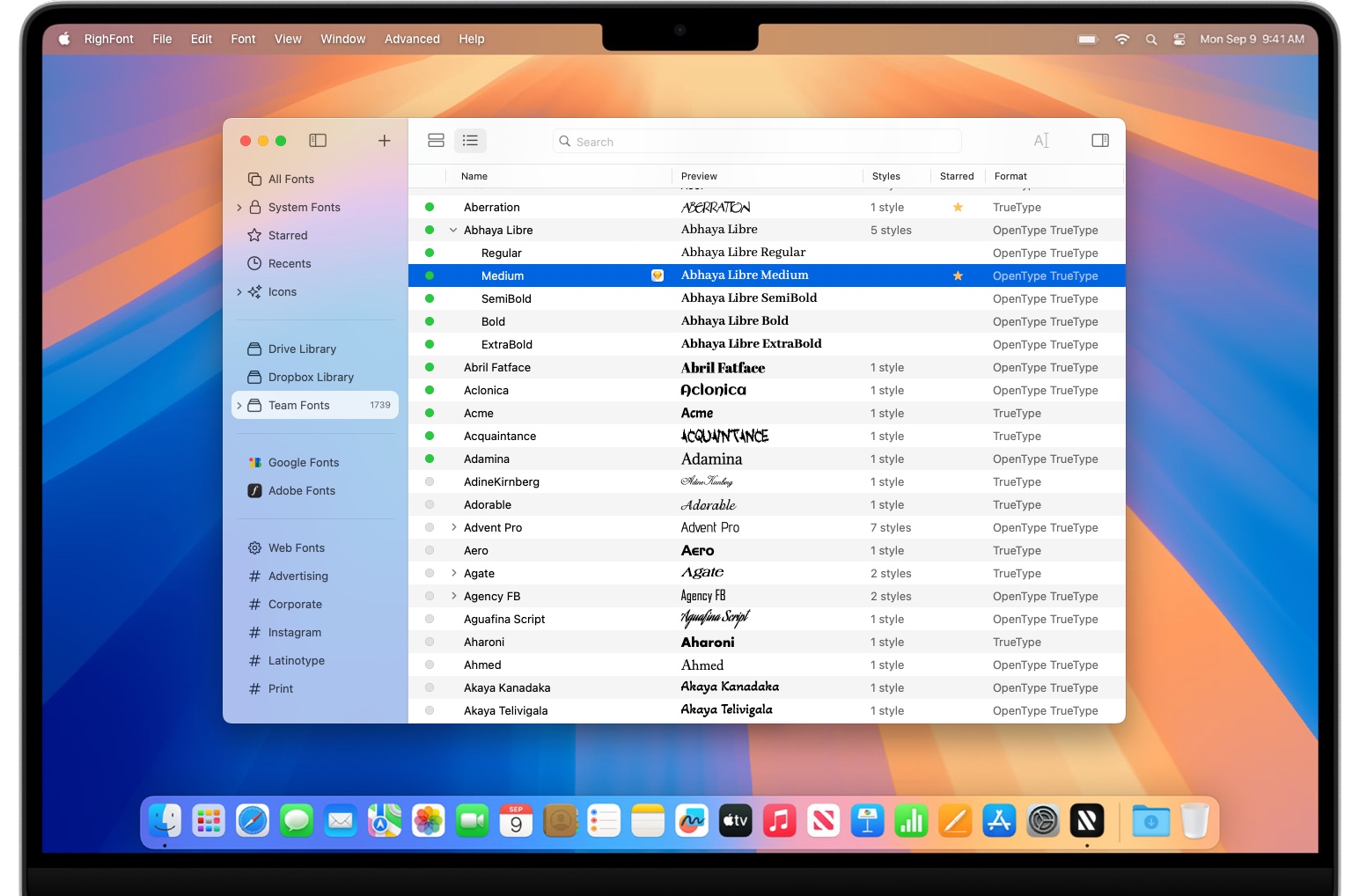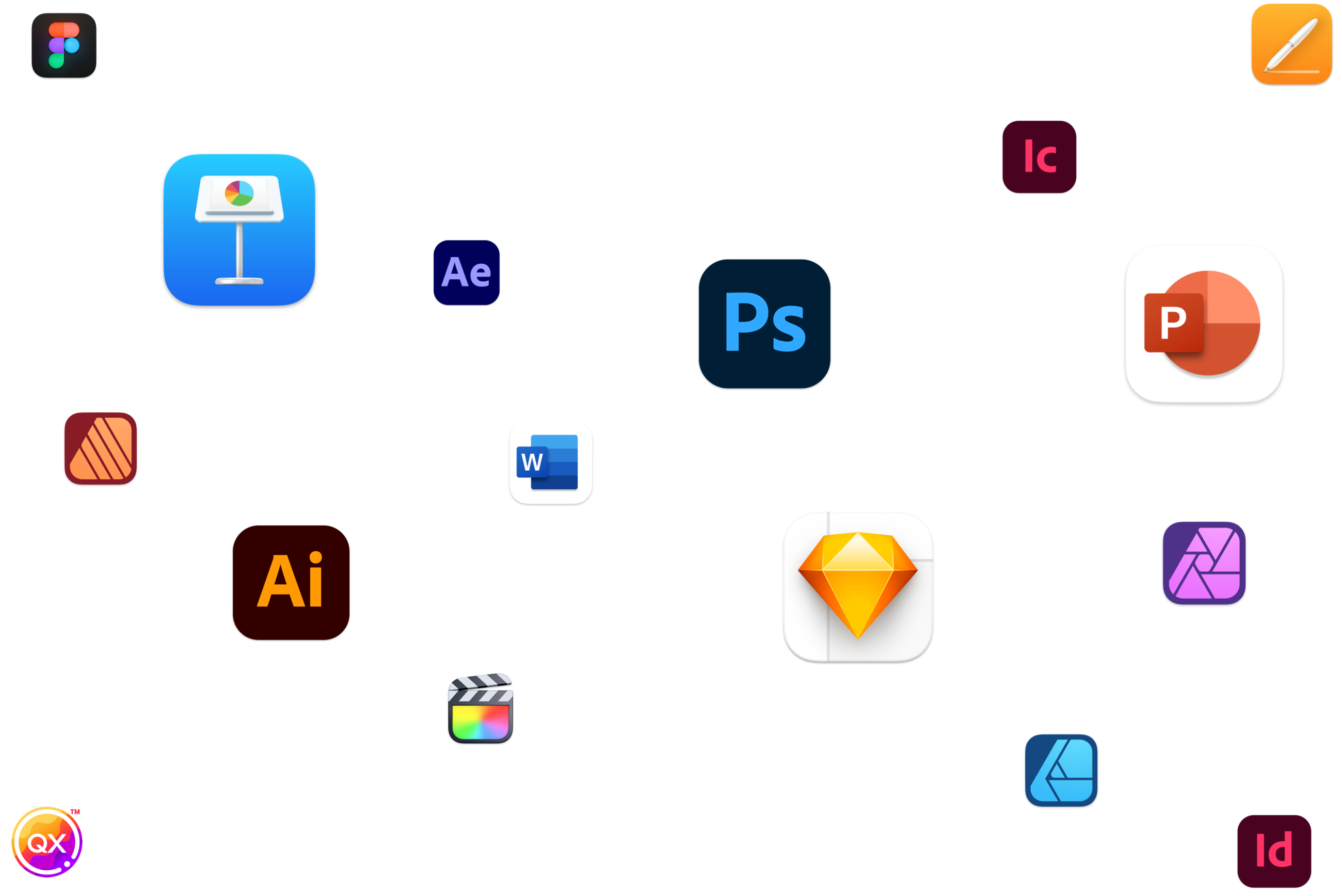Google Fonts
Sync and manage a vast selection of stunning Google fonts, enabling you to utilize them locally in any Mac application.
Tags and Smart Tags
You can utilize the Tags or Smart Tags to organize your project fonts and apply advanced filters.
Instant Availability
Install and use your fonts instantly with a simple click. No need to copy font files to the system directory.
Glyphs & Font Info
Browse font glyphs and detailed information by clicking any font or pressing space key.
Icon Font
Effortlessly drag and drop thousands of beautiful free icons into any design application of your choice.
Apple Silicon
Runs natively on Macs powered by Apple silicon, taking full advantage of its incredible performance.
Dark Mode
Experience enhanced focus and concentration on your work with the immersive Dark Mode feature.
Designed for Mac
With robust support for cutting-edge technologies, RightFont is deeply integrated with macOS.
One-time purchase
No subscription required. Make a one-time purchase and enjoy unlimited usage.