What’s New
RightFont is under continuous, active development. You can find detailed release notes on this page.
November 10, 2025
Version 9.8
RightFont 9.8 is here — with full support for Adobe 2026, Affinity 3.0, and QuarkXPress 2026!
RightFont 9.8: Full Support for Adobe 2026 and Affinity 3.0

🎉 New
- Full support for Adobe Creative Cloud 2026 – Now works seamlessly with Photoshop 2026, Illustrator 2026, InDesign 2026, and InCopy 2026.
- Added support for all-new Affinity 3.0.
- Support for QuarkXPress 2026.
✨ Improved
- Updated Unicode 17 standard support – Expanded glyph coverage for the latest Unicode characters, symbols, and emoji.
🔧 Fixed
- Fixed minor UI bugs.
September 16, 2025
Version 9.7
Introducing RightFont 9.7 — Fresh Design, Liquid Glass Experience, and Full macOS Tahoe Support.
RightFont 9.7: Liquid Glass Experience

RightFont 9.7 is here, designed to take full advantage of macOS Tahoe. With a refreshed interface inspired by liquid glass, performance upgrades, and smarter font management tools, this release makes working with type smoother than ever.
🎉 New
- macOS Tahoe Support – Fully optimized for Apple’s latest system.
- Liquid Glass UI – A refreshed, translucent design that feels modern and fluid.
- Faster Sync – Improved speed when syncing fonts with cloud storage.
✨ Improved
- Performance Boost – Faster launch times and smoother scrolling in large font libraries.
- Team Collaboration – More reliable sharing of font libraries across networks.
- Search Accuracy – Refined search algorithms for quicker, more relevant results.
🔧 Fixed
- Corrected UI glitches in dark mode.
- Improved stability when running on Macs with Apple Silicon.
July 23, 2025
Version 9.6
We redesigned our Figma plugin for better missing font activation.
Auto-activates missing fonts via native Figma plugin
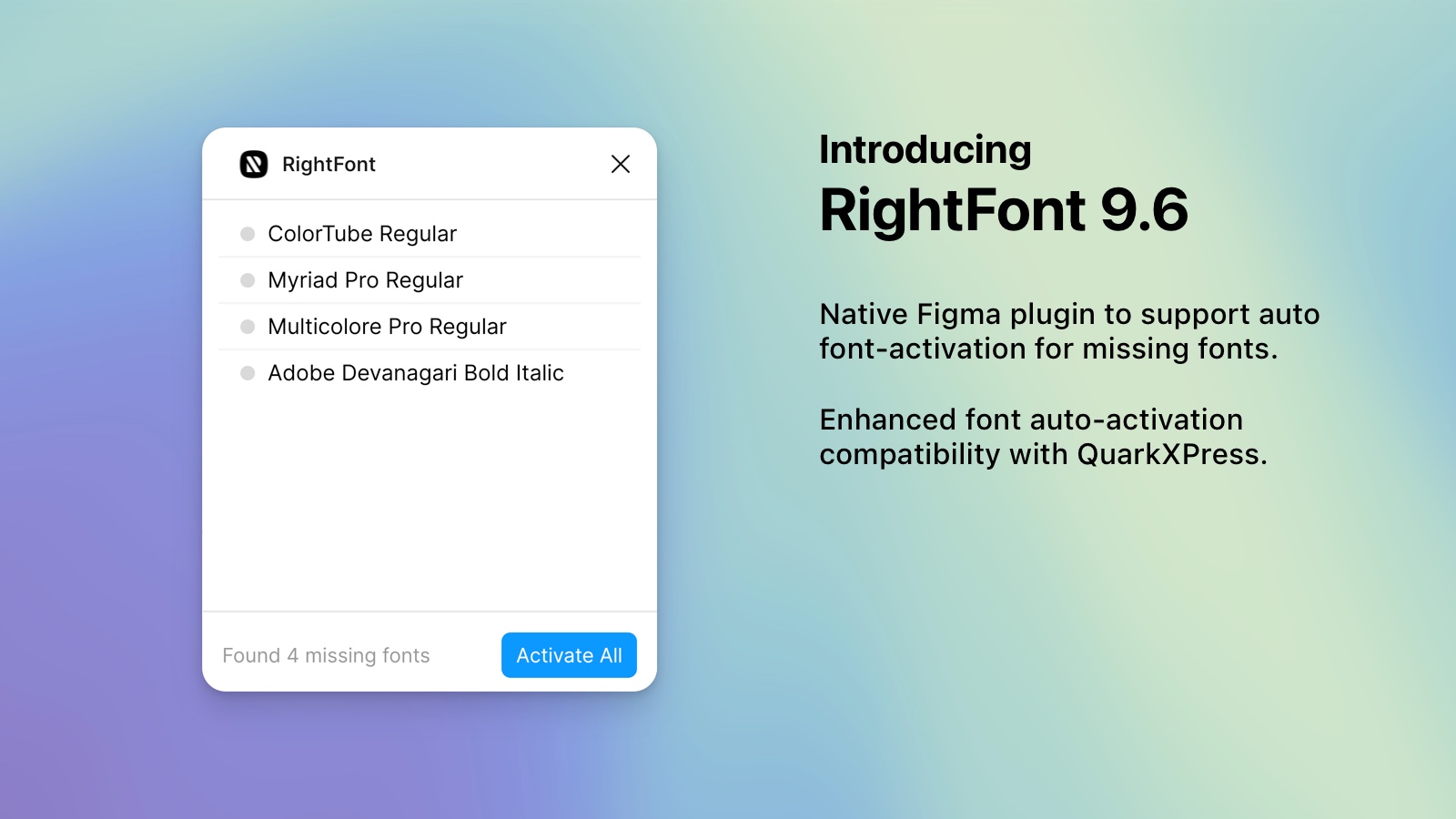
RightFont 9.6 introduces a simpler, more efficient way to activate missing fonts in your Figma designs. The redesigned RightFont plugin lets you detect and activate missing fonts directly from your design file in just a few clicks.
✨ Improved
- Enhanced font auto-activation compatibility with QuarkXPress.
🔧 Fixed
- Resolved stability issues and enhanced responsiveness.
- Fixed minor UI bugs.
June 11, 2025
Version 9.5.1
Some improvements and bug fixes
✨ Improved
- Enhanced support for identifying missing fonts in QuarkXPress 2025 documents.
🔧 Fixed
- Fixed an issue where the status indicator displayed incorrect information when fonts were deactivated.
- Fixed minor UI bugs.
May 9, 2025
Version 9.5
🎉 New
- Added support for After Effects 2025 (version 25.2).
🔧 Fixed
- Fixed minor UI bugs.
March 10, 2025
Version 9.4.2
Some improvements and bug fixes
✨ Improved
- Added support for prioritizing Adobe Fonts when activating missing fonts.
🔧 Fixed
- Fixed an issue where Adobe Fonts were not imported automatically after being installed by the Creative Cloud app.
- Fixed an issue where web fonts were not prevented from activating.
- Fixed a crash issue when toggling "Expand Font Families" in List View.
February 26, 2025
Version 9.4.1
Some improvements and bug fixes
✨ Improved
- Added support for expanding font families in List View.
- Added support for preserving glyph view filtering settings in the info pane.
🔧 Fixed
- Fixed an issue where QuarkXPress's default font was incorrectly detected as missing.
- Fixed an issue in list view where font styles within an expanded family did not immediately update their activation status.
- Addressed minor issues to enhance overall stability.
January 13, 2025
Version 9.4
🎉 New
- Added support for QuarkXPress 2025.
🔧 Fixed
- Fixed an issue in the View Font Glyphs tab where font information displayed as black squares instead of the correct glyphs.
- Fixed minor UI bugs.
January 6, 2025
Version 9.3.1
Some improvements and bug fixes
✨ Improved
- Added support for tagging system fonts.
- Enhanced the speed and efficiency of fetching the number of fonts.
🔧 Fixed
- Fixed an issue where the warning indicator was not displayed when the font library synced via a cloud storage provider was offline.
- Addressed minor issues to improve overall stability.
December 10, 2024
Version 9.3
This version introduces major improvements and addresses multiple bug fixes.
Cloud drive indicator, page navigation shortcuts and more!

RightFont 9.3 brings exciting new features and enhancements. It now includes cloud drive indicators for font libraries stored in cloud drive folders. Page Up/Page Down shortcuts have been added for seamless scrolling through font collections. Additionally, app performance has been significantly improved for a smoother experience.
🎉 New
- Added an indicator for font libraries stored in cloud drive folders.
- Now supports macOS High Contrast display settings for improved accessibility.
- Introduced Page Up/Page Down shortcuts to scroll through an entire screen of fonts efficiently.
✨ Improved
- Improved loading performance.
- Improved font preview display in the list view for better clarity and usability.
🔧 Fixed
- Fixed an issue where the full list of supported languages was not displayed in the font pane.
- Fixed an issue where the indicator was not displaying correctly for missing font libraries.
- Fixed minor UI bugs.
November 14, 2024
Version 9.2
We've significantly improved the List View to better suit your needs.
Adjust font size, preview text and columns in List view

RightFont 9.2 introduces enhanced customization and usability to streamline your workflow. You can now fine-tune font sizes and preview text in List View for a more personalized and visually clear experience. Additionally, column positions and sizes in List View are saved and automatically restored upon your next launch, providing a seamless and consistent setup every time.
🎉 New
- Now you can adjust font size and preview text in List view too!
- Column positions and sizes in List view are now saved and will be restored on the next launch.
- New shortcuts: Press Command+E to open or activate the style bar, and Esc to close it when focused.
- Added support for Unicode 16.0.
✨ Improved
- Improved font rendering performance for a smoother experience.
- Improved font preview in List view to prevent clipping.
- Selection status is now preserved when changing font size in List view.
🔧 Fixed
- Fixed an issue where certain variable fonts were not properly recognized during import.
- Fixed an issue where the unified search panel did not open correctly when clicking the search field.
- Fixed other minor UX bugs.
November 4, 2024
Version 9.1
Some improvements and bug fixes
🎉 New
- Rebuilt the font rendering engine to ensure fonts align perfectly within the grid layout, preventing any clipping.
- Added a shortcut (Command-I) to toggle the Info Pane.
- Enabled double-click to expand or collapse font families.
- Added support for filtering fonts by the Lithuanian language in Smart Tags.
- Added support for filtering fonts by the Devanagari language.
✨ Improved
- Adjusted spacing in the sample view layout to display more fonts on a single screen.
- The Style Bar will remain open when switching from List View to Sample View and in the next launch if it is toggled on.
- Maintained the position of visible items in the sample view when adjusting font sizes.
- Redesigned icons for the language list in the filter dropdown menu.
🔧 Fixed
- Fixed an issue where WOFF font formats were not displayed correctly in list view.
- Fixed the filter criteria for font lists/tags not working properly in Smart Tags.
- Fixed the incorrect selection status.
- Resolved an issue where fonts could not be deactivated after being applied in design apps.
- Fixed other minor UX bugs.
October 29, 2024
Version 9.0
RightFont 9.0 has arrived—our most groundbreaking update since its debut.
Unified Search, List View, Tags & Smart Tags, and more

RightFont 9.0 marks our most significant update since its initial release, packed with new features, enhancements, and bug fixes to help you manage and utilize your fonts more efficiently than ever.
This version introduces support for macOS Sequoia and compatibility with several Adobe Creative Cloud 2025 applications. It also brings Unified Search for quicker font discovery, a brand new List View, and the addition of Tags and Smart Tags for better organization and seamless access to your font library.
Search all your fonts with the new Unified Search
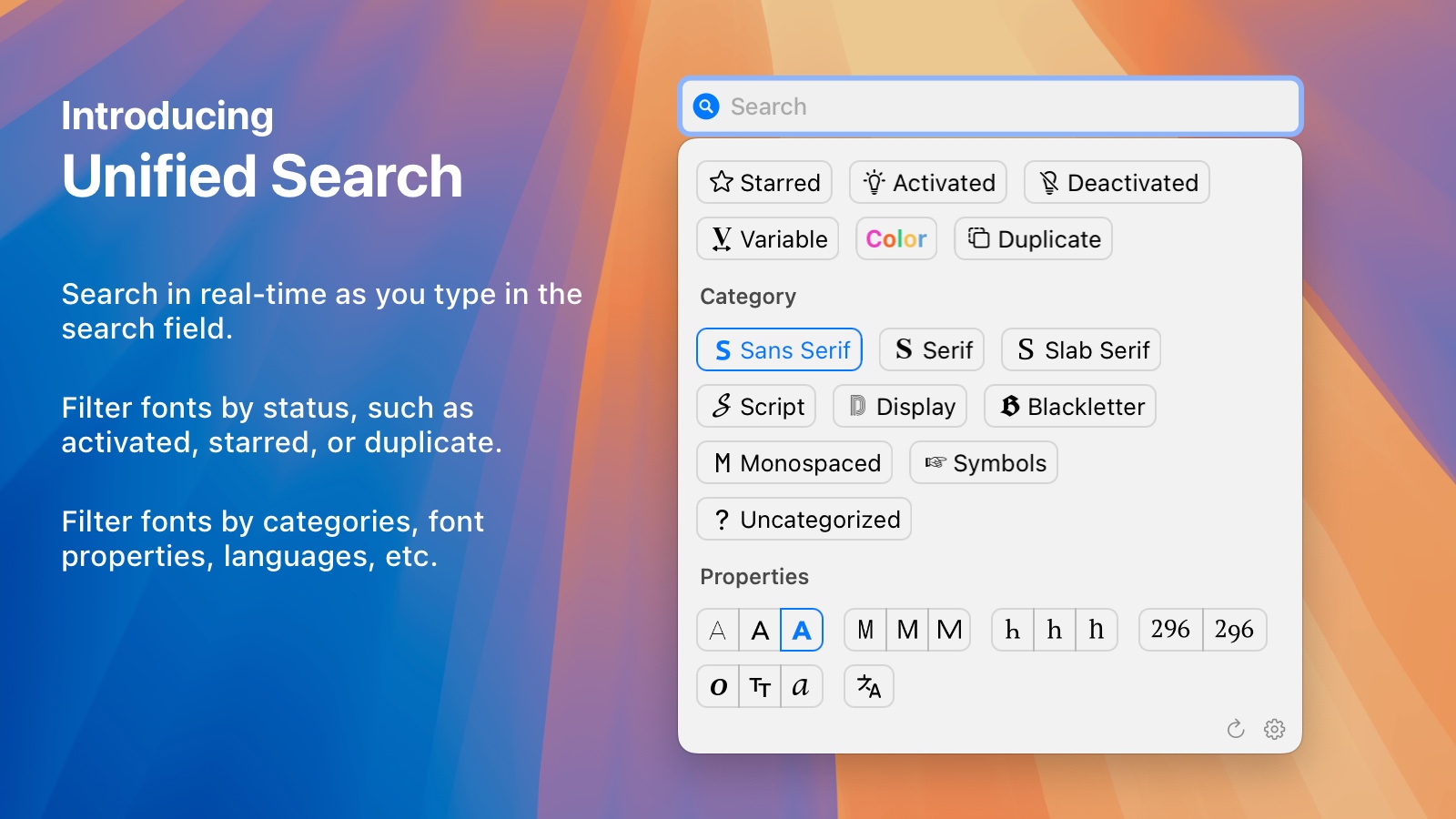
RightFont's new Unified Search simplifies finding the perfect font with powerful tools. Search by metadata like name, family, style, or designer, and refine results with filters for categories, properties, or language support—helping you quickly pinpoint the ideal font.
🎉 New
- Added support for macOS Sequoia and the following applications: Photoshop CC 2025, Illustrator CC 2025, InDesign CC 2025, InCopy 2025, and After Effects CC 2025.
- Unified Search: Find fonts more efficiently with advanced filters, including activation status, font category, and various font properties, etc.
- Font List View: Access an overview of all essential font information faster than ever.
- Tags and Smart Tags: Added for improved organization and easy access.
- Redesigned Info Pane: Completely revamped to make viewing font details simpler and more intuitive.
- New Style Bar: Manage font preview text and font size seamlessly in one place
✨ Improved
- 2x Faster Font Loading and Rendering: Experience double the performance compared to the previous version.
- Responsive Font Card Width: Font card width now automatically adjusts to fit sample text as you change preview text in Sample view.
- Simplified Toolbar: Streamlined toolbar buttons for a cleaner, more intuitive interface.
- Redesigned Font Information Layout: Improved font pane layout for a more organized view of font details.
- Updated Interface Icons: Completely redesigned for a fresh look.
- Improved Dark Theme: Enhanced dark theme interface for smoother UI control visuals.
- Enhanced Sync Process: Optimized syncing for live and shared font libraries.
- Improved macOS 11 Compatibility: Refined for seamless performance on macOS 11.
🔧 Fixed
- Fixed an issue where the font library was disabled after syncing.
- Resolved a crash that occurred when using the Command + A shortcut to select all fonts in an expanded family if a font was already selected.
- Fixed some minor UI bugs.
July 23, 2024
Version 8.8
Some improvements and bug fixes
✨ Improved
- Added support to prevent activating web fonts (WOFF and WOFF2).
- Improved the performance of syncing Google Fonts.
🔧 Fixed
- Fixed a crash issue that occurred while searching for fonts.
- Fixed some minor UI bugs.
June 24, 2024
Version 8.7
🎉 New
- Added support to prioritize importing OpenType fonts when selecting multiple font types.
- Added support to prevent activating fonts with missing files.
🔧 Fixed
- Enhanced the shortcut function for checking missing fonts.
- Fixed the issue where OpenType fonts were incorrectly displayed as PostScript Type 1 fonts.
- Fixed other minor UX bugs.
March 8, 2024
Version 8.6
Some improvements and bug fixes
🔧 Fixed
- Fixed the issue where missing fonts couldn't be automatically activated when PDF files were included in Adobe documents.
- Resolved synchronization issue caused by Adobe Fonts.
- Improved the filtering of duplicate fonts during the font importing process.
- Enhanced font auto-activation support for the Affinity software series.
- Fixed other minor UX bugs.
January 3, 2024
Version 8.5
Fixed excessive memory consumption issue and various UI bugs
🎉 New
- Added support for Unicode 15.1.
- Implemented a solution to avoid repetitive import of Google fonts.
- Add functionality to allow the deletion of fonts from the Google Fonts library.
🔧 Fixed
- Addressed the problem of RightFont occupying excessive memory (GB or even dozens of GB) after switching between multiple libraries containing a large number of fonts.
- Fixed the issue where progress indication was not displayed during the synchronization of Google Fonts.
- Corrected the problem where the previous configuration was displayed upon opening the "New Smart List" window.
- Resolved a crash that occurred during the loading of fonts in the font preview view.
- Corrected the situation where the Undo/Redo function in QuarkXpress failed to operate while RightFont was running.
November 29, 2023
Version 8.4
🎉 New
- Implemented Font Auto-Activation support for QuarkXPress 2024, along with the addition of font-changing functionality in this release.
- Improved the detection of missing fonts when activating them via shortcuts.
🔧 Fixed
- Fixed the crash issue arising from system compatibility issues during the font syncing process.
- Elevated the app's performance to deliver a more efficient and responsive user experience.
- Fixed other minor UX bugs.
October 11, 2023
Version 8.3
🎉 New
- Added support for Illustrator 2024, InDesign 2024, InCopy 2024 and After Effects 2024.
- Enhanced compatibility issues with Photoshop CC 2024.
🔧 Fixed
- Fixed the issue where fonts activated in RF couldn't be utilized by other software following an upgrade to macOS Sonoma.
- Fixed the issue where the font-changing function was not operational in Office apps.
- Fixed other minor UX bugs.
September 27, 2023
Version 8.2.1
🔧 Fixed
- Fixed the window toolbar background issue on macOS Sonoma.
- Fixed other minor UX bugs.
September 26, 2023
Version 8.2
Added macOS Sonoma and Photoshop CC 2024 support
🎉 New
- Added support for macOS Sonoma.
- Added support for Photoshop CC 2024.
- Introduced font changing functionality for Pixelmator Pro.
- Improved filtering fonts by language. We've revamped the language filtering functionality, making it more intuitive and efficient to find fonts specific to your language needs.
- Enhanced compatibility with Adobe Beta applications.
🔧 Fixed
- Resolved the problem where the font-changing button may not display correctly.
- Improved stability and performance for importing fonts.
- Implemented various performance enhancements, including memory usage reduction and optimization of font previews.
- Fixed minor UI bugs.
August 3, 2023
Version 8.1
Added Adobe CC beta apps support
🎉 New
- Added support for the latest Photoshop Beta, InDesign Beta, and Illustrator Beta, ensuring compatibility and font functionality in the cutting-edge versions of these Adobe applications.
- Enhanced the main window's resizing capability, allowing users to resize it to a smaller size to accommodate font grids more efficiently.
🔧 Fixed
- Fixed auto activation issue with the latest Photoshop CC 2023, ensuring seamless font activation for a better user experience.
- Addressed font changing not working in the latest version of Adobe After Effects.
- Fixed minor UI bugs.
July 6, 2023
Version 8.0.3
Some improvements and bug fixes
✨ Improved
- Improved stability and performance for importing fonts.
- Enhanced compatibility with Adobe Creative Cloud apps.
🔧 Fixed
- Fixed an issue where the app icon would not display correctly in the missing fonts dialog.
- Resolved a crash issue that occurred during the sync operation of Google Fonts.
- Fixed the problem of missing library metadata while syncing font files.
June 21, 2023
Version 8.0.2
Some improvements and bug fixes
🎉 New
- Added Deactivated fonts tab in Smart Tabs.
- Added the option to use the font name as the preview text.
- Changed the app icon to a new design.
✨ Improved
- Improved loading performance for fontlists.
June 14, 2023
Version 8.0
RightFont 8.0 is a substantial update that introduces a wide range of features and improvements, empowering you to manage and utilize your fonts more effectively than ever before.
🎉 New
- Smart Tabs: Introducing Smart Tabs, provides you a quick navigation and comprehensive statistics about your font library, making it easier to find and manage your fonts.
- New font filters: Three brand new filters has been added, allowing you to search for fonts based on font categories, font properites or languages. Whether you're looking for serif, sans-serif, script, or other font styles, you can now easily narrow down your search and find the perfect fonts for your projects.
- Option to filter fonts based on their x-height and old style figure characteristics.
- Introducing RightFont for Figma Chrome extension, designed to seamlessly activate missing fonts when working with Figma in your Chrome browser.
- In addition to the existing search options, you can now search for fonts using font metadata. This includes font name, family, style, designer, and other relevant information.
- Redesigned interface that uses the standard macOS toolbar for a familiar experience.
- Font list displays icons indicating font format, such as OpenType, TrueType, PostScript Type 1
- Star button for easily starring or unstarring fonts with a single click.
- Option to show or hide the sidebar (for macOS 11 or newer).
✨ Improved
- Significantly improved performance for faster font loading, rendering, and overall responsiveness.
- Enhanced font activation speed, allowing you to access and use fonts more quickly.
- Optimized font preview options, including adjustable sample text and size, for better visual representation.
- Optimized font caching for smoother performance and reduced memory usage.
- Enhanced font metadata handling, allowing for more comprehensive search options based on font attributes.
- Enhanced font activation status indicators for better visibility and management of activated fonts.
- Refined font filtering options, making it easier to search and locate specific fonts within large collections.
- Center the main window on the screen when launching the application.
- Implemented auto-save functionality for the sidebar width when dragging it.
- Enhanced font information display, providing more comprehensive details and metadata for each font.
- Improved font activation stability, reducing the likelihood of font conflicts or activation errors.
- Improved font synchronization with cloud storage services, facilitating easier collaboration and sharing across devices.
- Updated user documentation and help resources for comprehensive guidance on using RightFont 8.0.
- Optimized font metadata indexing, resulting in faster search performance and more accurate results
- Refined font selection workflow, making it easier to choose and apply fonts to your design projects.
- Improved font library navigation, with faster scrolling and navigation within large font collections.
- Improved font sample text customization, allowing you to enter and preview custom text strings for accurate font testing.
- Enhanced font preview rendering performance, resulting in faster and smoother font previews without flicking.
- Refined font filtering by language support, making it easier to find fonts that support specific languages or character sets.
- Optimized font duplicate detection, preventing the accidental installation of duplicate fonts.
- Enhanced font style categorization, enabling you to quickly identify and select specific font styles.
- Refined font activation UI, providing clearer feedback and status indicators during the activation process.
- Option to toggle dark mode quickly by shortcut (Command-D).
- Quick access to recently imported fonts by date ranges.
🔧 Fixed
- Fixed an issue where certain fonts were not displaying properly in the font list.
- Resolved a bug that caused occasional crashes when activating or deactivating fonts not found in your font library.
- Fixed a bug that caused slow performance when scrolling through large font libraries.
- Resolved an issue that caused font library backups to fail or become corrupted.
- Fixed a problem that prevented the correct detection of font family or style information in some cases.
- Fixed a bug that caused occasional slowdowns or performance issues when using the font search feature.
- Fixed a bug that caused occasional UI glitches or visual artifacts in the application interface.
March 15, 2023
Version 7.0
In this release, we are thrilled to introduce font changing support for Keynote and Pages. Furthermore, we have dedicated our efforts to improve overall app performance, particularly when working with large font libraries.
🎉 New
- You can now easily change the font of selected text layers in Keynote or body text in Pages.
- With this update, Google Fonts Library can now be easily moved to any location on your Mac.
- The update also includes a range of new filter options for Smart List. Now, you can easily filter your fonts by library name, font activation status and starred status.
✨ Improved
- Now you are able to change font for selected texts in InDesign directly from RightFont.
- This update has significantly improved the performance of the app for libraries with a large number of fonts. Thanks to our team's optimizations, you can now manage and browse your extensive font collections with ease.
- We've also made several performance improvements, such as reducing memory usage and optimizing font previews.
🔧 Fixed
- Fixed a critical bug that was causing Firefox to crash during RightFont start-up.
- Fixed a bug that was causing Sketch to crash when applying fonts to selected text layers.
- We've removed the SkyFonts integration due to its unstable service, improving the overall stability of the app.
- Additionally, we've fixed several bugs related to font activation and deactivation, ensuring that all your fonts work as expected.
February 7, 2023
Version 6.4
🔧 Fixed
- System fonts not showing up after macOS Ventura 13.2 update
November 14, 2022
Version 6.3
🎉 New
- Added Affinity V2 support
🔧 Fixed
- Fixed minor bugs
October 27, 2022
Version 6.2
🎉 New
- Added macOS 13 Ventura support
- Added Adobe CC 2023 apps support
🔧 Fixed
- Fixed minor UI bugs
August 22, 2022
Version 6.1
🎉 New
- Added support for adding duplicate fonts to handle modified versions.
- Added shortcut to find missing fonts for Adobe CC apps and QuarkXPress.
✨ Improved
- Optimized performance when syncing Google Fonts.
🔧 Fixed
- Fixed crash issue on the beta of macOS 13 Ventura.
- Fixed minor UI bugs.
March 15, 2022
Version 6.0
Introducing the brand new font manager app for Mac — RightFont 6!
🎉 New
- Added font overview window. Press space key or click any font to view font overview, glyphs & font info.
- Added smart fontlist.
- Added fontlists in context menu for quick access.
- Added App Fontlist which allows you to temporarily activate fonts when you open the app.
- Fully supports Apple Silicon Macs and macOS Monterey.
- Fully supports Adobe Creative Cloud 2022.
✨ Improved
- Redesigned all interface icons.
- Improved app performance.
- Improved Google Drive synchronization performance.
🔧 Fixed
- Fixed minor bugs.
July 7, 2021
Version 5.9.3
🔧 Fixed
- Crash issue when previewing a large number of fonts on some old iMacs
June 24, 2021
Version 5.9.2
🔧 Fixed
- Some TTC fonts could not be loaded properly
April 27, 2021
Version 5.9.1
🔧 Fixed
- Fixed the effective appearance of the menu bar icon on macOS Big Sur
- Fixed duplicate notifications when syncing fonts via Google Drive
October 23, 2020
Version 5.9.0
🎉 New
- Added macOS 11 Big Sur support
- Added Adobe CC 2021 apps support
🔧 Fixed
- Minor bugs fixed
March 25, 2020
Version 5.8.4
Some bug fixes
🔧 Fixed
- Fontlist may not be moved in the font library on macOS 10.15 Catalina
February 26, 2020
Version 5.8.3
Some bug fixes
🔧 Fixed
- Crash issue when importing some PostScript Type 1 fonts on macOS 10.15 Catalina
- When there are duplicate missing fonts, QuarkXPress will trigger multiple times to activate missing fonts
- When syncing font library with Creative Cloud, the imported font will not be synced normally if its full name contains special characters
- Minor UI bugs
January 8, 2020
Version 5.8.2
Some improvements and bug fixes
✨ Improved
- Added support to change font for the highlighted text in Illustrator
- Added support to preview color glyphs
- Updated some icon fonts
🔧 Fixed
- Minor UI bugs on macOS 10.11
December 3, 2019
Version 5.8.1
🔧 Fixed
- Compatibility issue with Adobe Illustrator
- Minor UI bugs
November 25, 2019
Version 5.8.0
🎉 New
- Added Adobe CC 2020 apps support
- Added a shortcut "command + option + f" to toggle Font Filter
- Updated some icon fonts
🔧 Fixed
- Crash issue when importing the font containing non-UTF8 metadata
- Minor UI bugs
October 9, 2019
Version 5.7.0
🎉 New
- Added macOS 10.15 Catalina support
🔧 Fixed
- Minor bugs fixed
September 18, 2019
Version 5.6.0
Some improvements and bug fixes
🎉 New
- Added read-only font library support
✨ Improved
- Added rename menu item for font library to avoid changing the name by accident
- Improved performance for font preview
🔧 Fixed
- The duplicate font files will be removed after deleted one of them
- The fonts is displaying incorrect after scrolled times when sharing the font library via shared server by SMB
July 25, 2019
Version 5.5.5
Some bug fixes
🔧 Fixed
- Minor bugs fixed
June 19, 2019
Version 5.5.4
Some improvements and bug fixes
✨ Improved
- Added support to apply font to text in Microsoft Word, Excel and PowerPoint
- Added a new preview text "Árvíztűrő tükörfúrógép"
🔧 Fixed
- The default fonts of Adobe InDesign will detect as missing fonts
- Show the missing fonts dialog when opening a blank document of Adobe After Effects
May 22, 2019
Version 5.5.3
We now support font auto-activation for Adobe XD!
🎉 New
- Added ability to auto activate missing fonts for Adobe XD
✨ Improved
- Added the confirmation when deleting fontlist
- Improved performance
🔧 Fixed
- Minor bugs fixed
May 8, 2019
Version 5.5.2
Some bug fixes
🔧 Fixed
- The style name of font is not displaying properly
- Crash issue when quiting Google Drive File Stream app
- Minor UI issues
April 24, 2019
Version 5.5.1
Some improvements and bug fixes
✨ Improved
- Performance largely increased
🔧 Fixed
- Compatibility issue with InDesign
- Fonts not displaying when sidebar is hidden at startup
April 23, 2019
Version 5.5
New prime feature to allow you load fonts automatically from any chosen folder. You can use menu File - Open Folder… to access it.
🎉 New
- Sync fonts automatically from chosen directory
- Fonts in subfolders are loaded as well
- Option to follow system appearance or not
- Option to skip duplicate fonts when importing
- Option to filter fonts by format or activation status
- Option to filter duplicate fonts
✨ Improved
- Creating font library is more intuitive
🔧 Fixed
- Various bugs fixed