Migrate from Suitcase Fusion
This guide will walk you through the process of migrating your font library from Suitcase Fusion Font Vault to RightFont, enabling you to seamlessly continue using your fonts and font sets.
Import fonts from your Suitcase library
- Open RightFont on your Mac.
- From the sidebar, choose the font library or font list where you wish to import the fonts.
- Open Finder on your Mac and navigate to Go > Go to Folder… from the menu.
- Paste the following path into the dialog box and press Enter: ~/Library/Extensis/Suitcase Fusion/
- You'll see a folder. Simply drag the Suitcase Fusion.fontvault file directly into the RightFont interface on the right side.
If you are importing a large number of fonts, you may see an importing progress indicator. This is especially useful when importing a large font library.
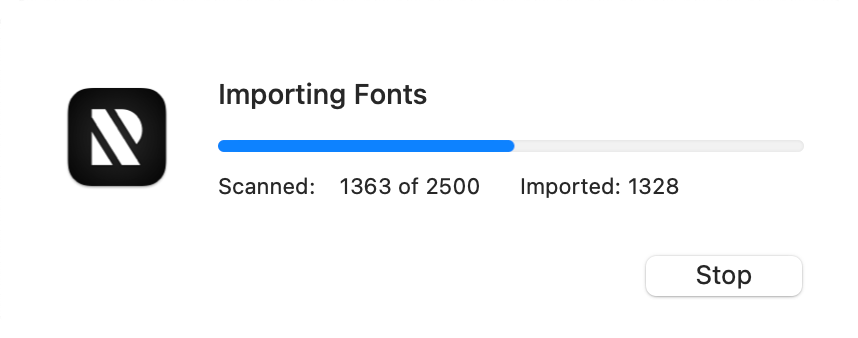
RightFont will then copy the font files and add them to your font library or fontlist. Once the import is complete, the newly imported fonts will be available for use.