Create Smart Lists in RightFont
You can create a Smart List that contains a list of fonts that specific criteria. You can define the criteria based on font attributes such as style, activation status, or supported languages.
The Smart List automatically updates as you import, change, or delete fonts that meet the specified criteria. Here's how you can create and utilize Smart Lists:
- Open RightFont on your Mac.
- On the left, click the + button in the toolbar. Select "New Smart List" from the context menu.
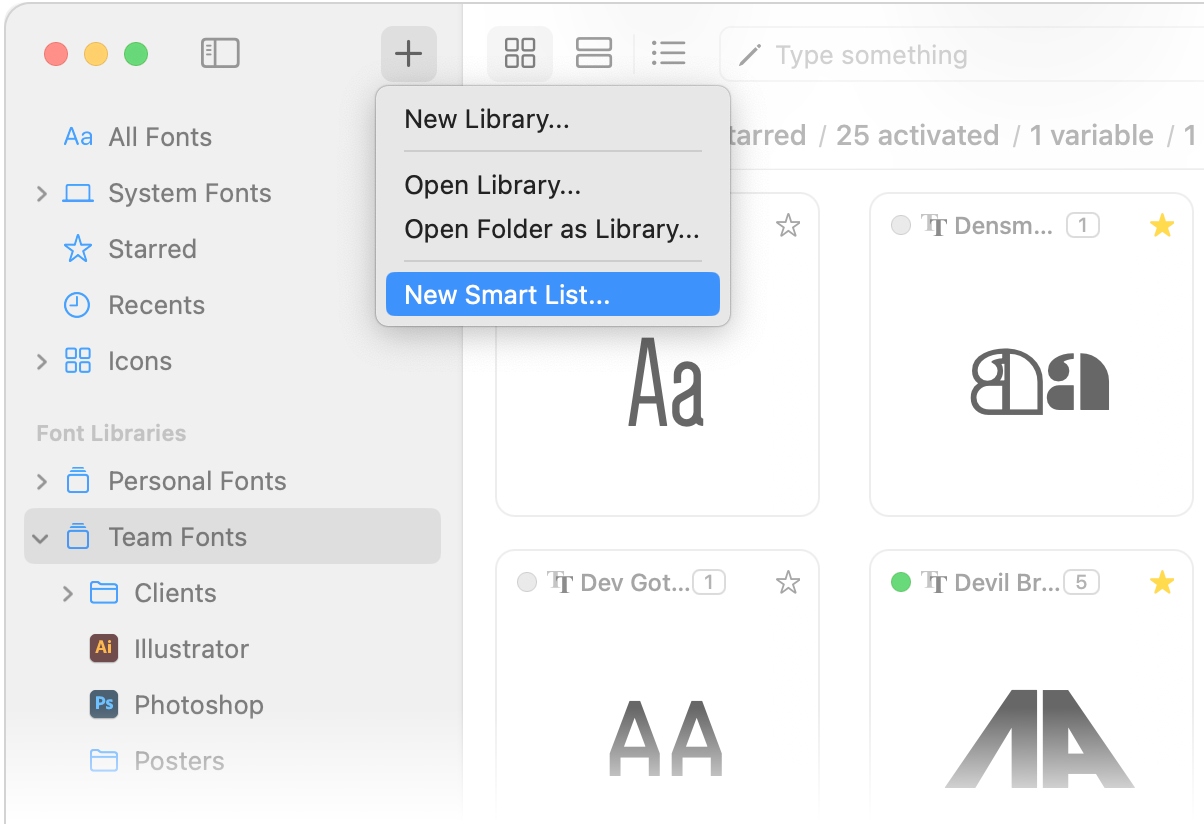
- Give the Smart List a descriptive name that represents the shared criteria of the fonts you want in the list.
- You can adjust the criteria for the Smart List. This includes modifying attributes like font style, activation status, supported languages, or any other criteria you initially set.
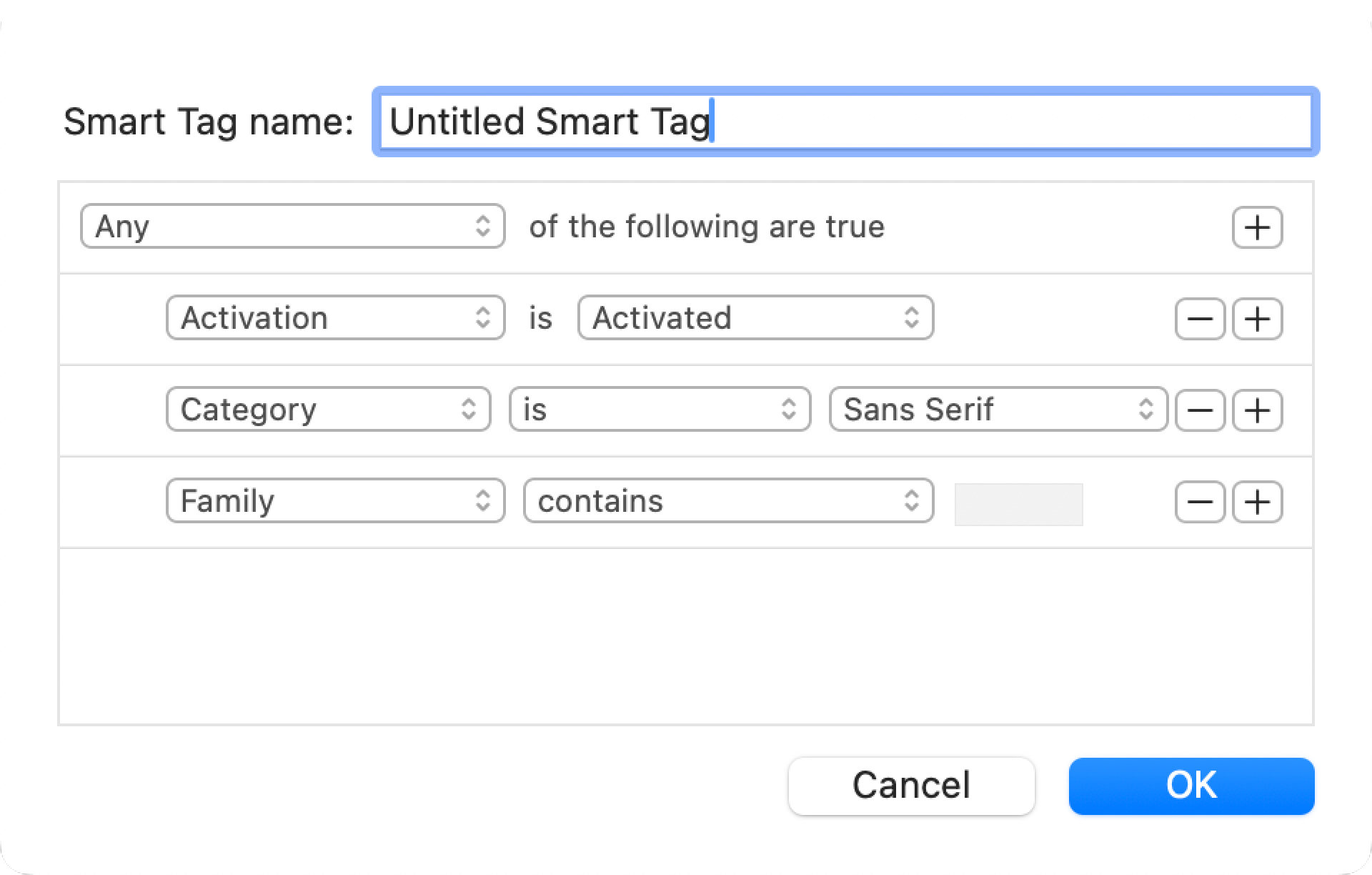
- Click OK button to save this smart list.