Create App Fontlists to activate fonts on demand
In RightFont, you can create App Fontlists, which are lists of fonts specifically tailored for particular applications. These App Fontlists enable temporary font activation when you open the chosen app and automatically deactivate the fonts when you quit the app.
This feature allows you to seamlessly manage and use different sets of fonts for specific applications. Here's how you can create and utilize App Fontlists in RightFont:
- Open RightFont on your Mac.
- Select a font library or fontlist in the sidebar, right-click and choose "New App Fontlist..." from the context menu.
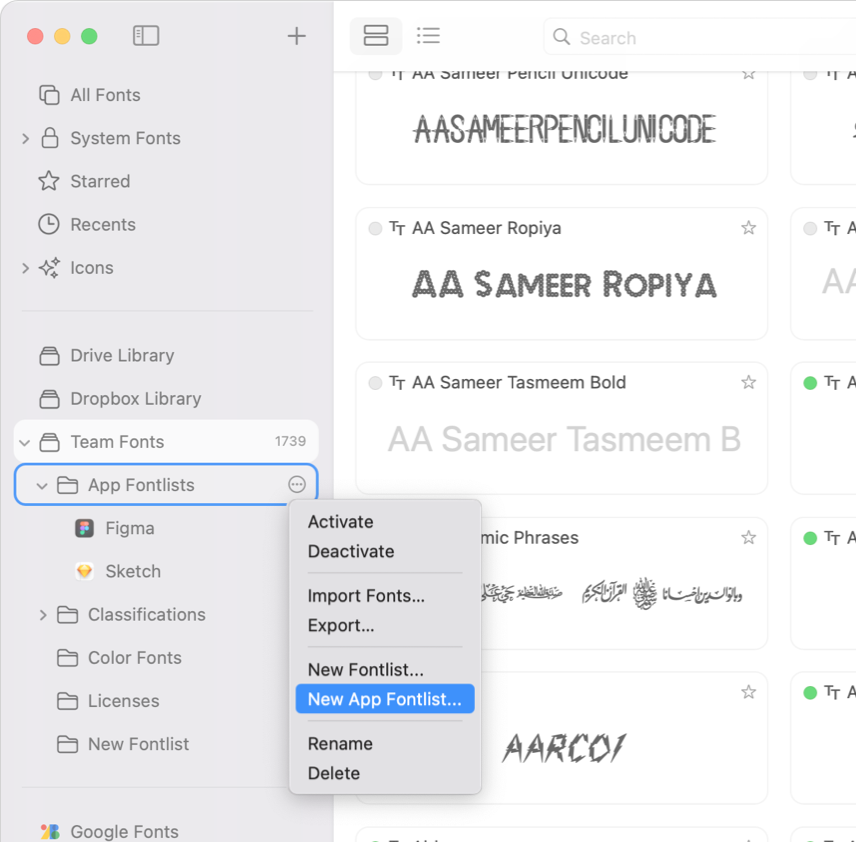
- In the presented dialog, choose the specific application from your Mac that the font list should be associated with.
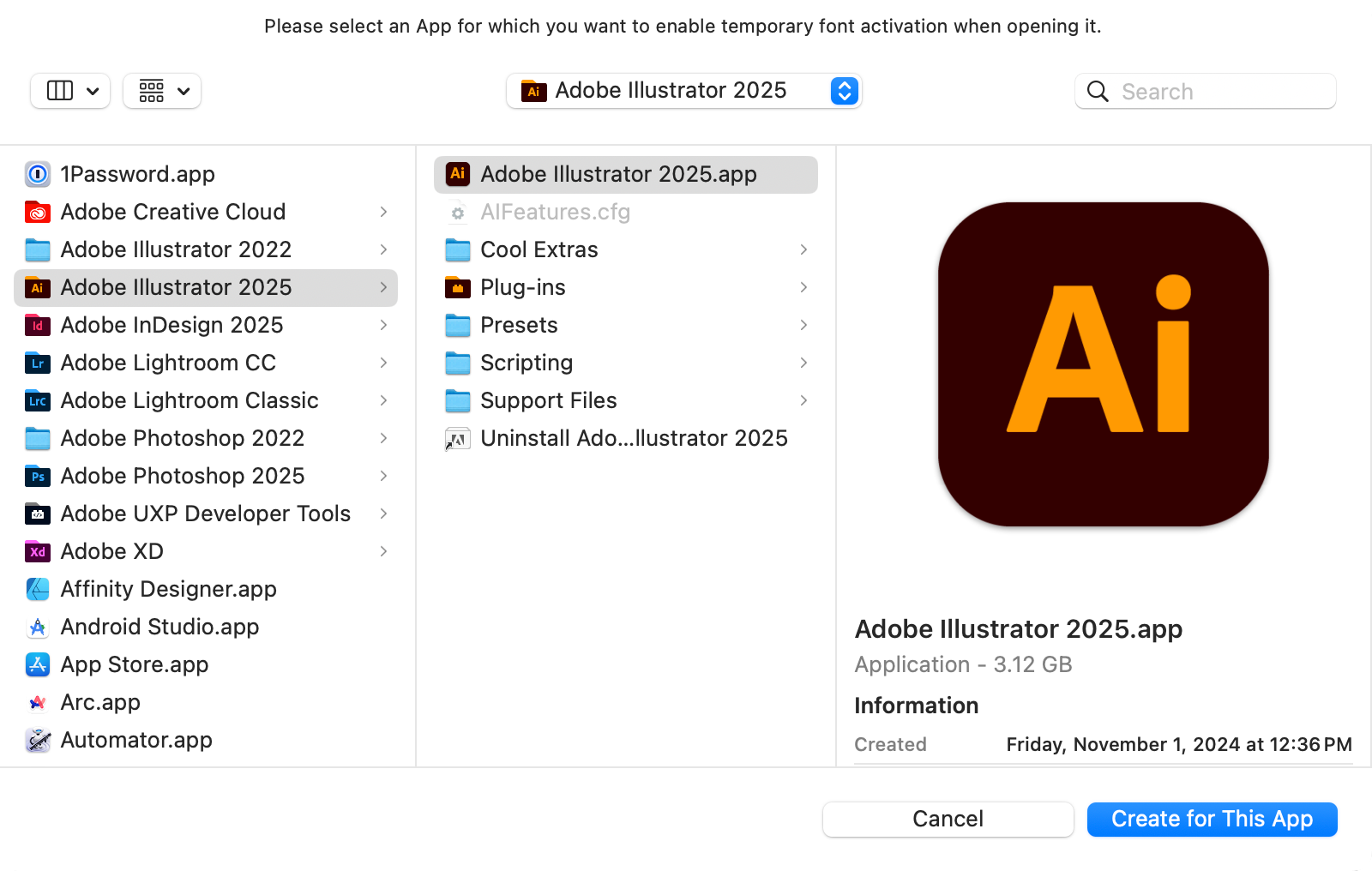
- After creating the App Fontlist, import fonts you want to include in the list. You can either drag and drop the desired fonts from your font library into the App Fontlist or use the "Import Fonts..." option from the context menu by right-clicking the App Fontlist.
- When you open the associated application, RightFont will automatically activate the fonts in the App Fontlist for temporary use.
- Once you quit the associated application, RightFont will deactivate the fonts from the App Fontlist, ensuring that they are no longer active on your system.