Search fonts by name, family, designer and more
With RightFont, you can easily find the perfect font for your project by utilizing powerful search capabilities. You can search for fonts based on various metadata, including the font name, family, designer, or copyright information, etc. This allows you to quickly locate specific fonts or narrow down your search based on specific criteria.
For instance, if you're looking for fonts designed by "Adobe" you can simply enter "Adobe" in the search field and choose search by Designer, then RightFont will display all the fonts created by Adobe. Similarly, you can search for fonts with names containing a specific keyword like "moon".
How to search for fonts by keyword
- In the RightFont app, click the search field in the toolbar.
Tip: Press Command-F to quickly activate the search field.
- Type the search text in the search field.
As you type, suggested fonts appear below the search field, allowing you to quickly preview and select the desired font without having to complete your entire search query.
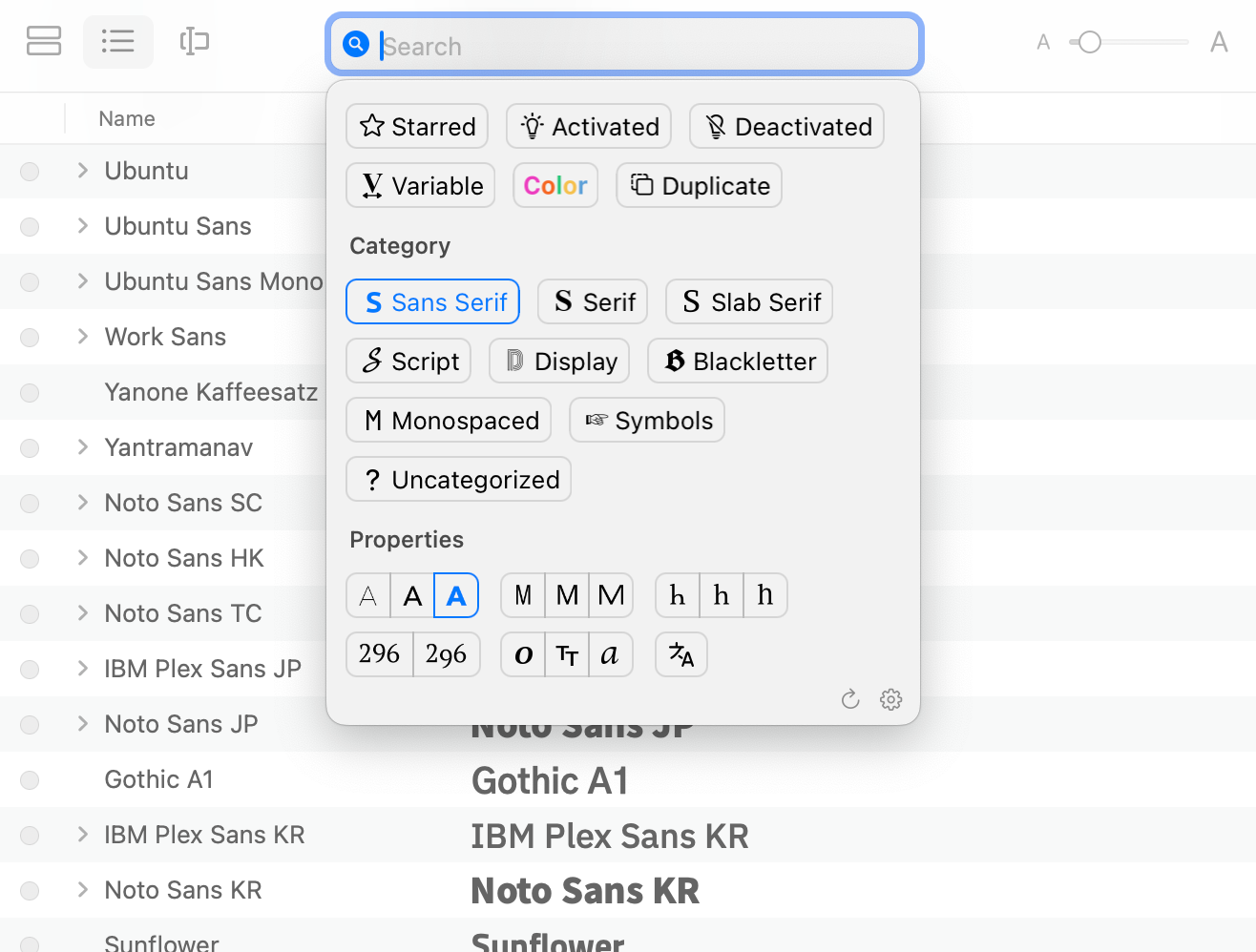
- Click the search icon next to the search field, and a dropdown menu will appear with different search options.